How to setup PPTP VPN on Playbook
Iam a new guy on playbook. I really like the look and feel of playbook. Before I purchased for 32GB playbook, I search the web and Iam sure that playbook support VPN connection.
But now I own a playbook, it is disappointed that Playbook does not support PPTP VPN. I really need it to work outside of company building.
Hopefully, the RIM corp will support all type of VPN. To make Playbook best in Play and Work
blackberry z10 VPN tutorials
http://www.vpntraffic.com/index.php?action=content&cont_id=185
blackberry OS 4567 VPN setup tutorials
http://www.vpntraffic.com/index.php?action=content&cont_id=5298
blackberry z10 VPN tutorials
http://www.vpntraffic.com/index.php?action=content&cont_id=185
blackberry OS 4567 VPN setup tutorials
http://www.vpntraffic.com/index.php?action=content&cont_id=5298
Hey, here is an easy way to connect your Blackberry Playbook to a PPTP VPN
You will need Windows 7
Buy Cheap VPN Here
-> Connect to VPN
Device Setup
-> Go to Settings
-> Navigate to “Security”
-> Add New VPN Profile
-> Go to Settings
-> Navigate to “Security”
-> Add New VPN Profile
-> Specify & Add New VPN Profile Settings
1. Unfourtunately you can’t enter your dns name of your vpn. for example “myvpn.website.com”, you need to specify and IP address. To find this you need to go to http://www.kloth.net/services/nslookup.php and type in your vpn domain name. This will give you an IP address to specify as the gateway address.
2 Ensure you select your VPN profile that matches your VPN technology.
-> Select an Authentication Type
Blackberry Playbook supports some of the best authentication types the industry has to offer. Do your homework which authentication type is suitable for your organisation or business.
Also check VPN crypto support -> http://docs.blackberry.com/en/admin/deliverables/27308/VPN_crypto_support_1576169_11.jsp
Hybrid Auth and XAuth are extensions to the Internet Key Exchange (IKE) protocol. IKE is an important element of PKI that defines how security credentials are exchanged over the IP Security (IPSec) tunneling protocol. Using IPSec with IKE, one of two types of authentication to access the network can be employed: preshared keys and digital certificates “Xauth PSK”. While preshared keys “PSK”, which are unique to each user, are fine when employed by a small number of users, deploying a unique key for each remote user in situations where there may be hundreds or thousands of remote users can be an administrative burden and a management nightmare.
-> Specify Authentication ID
This would be the username and password your IT Helpdesk has provided you with. You or your firewall team need to configure individual local access on the VPN gateway.
This would be the username and password your IT Helpdesk has provided you with. You or your firewall team need to configure individual local access on the VPN gateway.
-> Advanced VPN Settings
**Don’t touch these if you’re sure**
-> Connect to VPN
-> VPN Status
The following can be checked whether you’re connected or not.




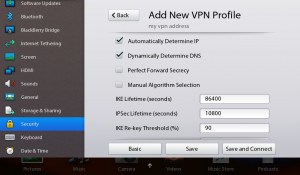
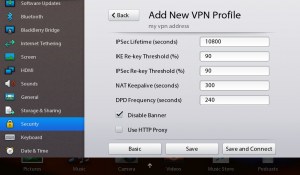



No comments:
Post a Comment
Note: only a member of this blog may post a comment.